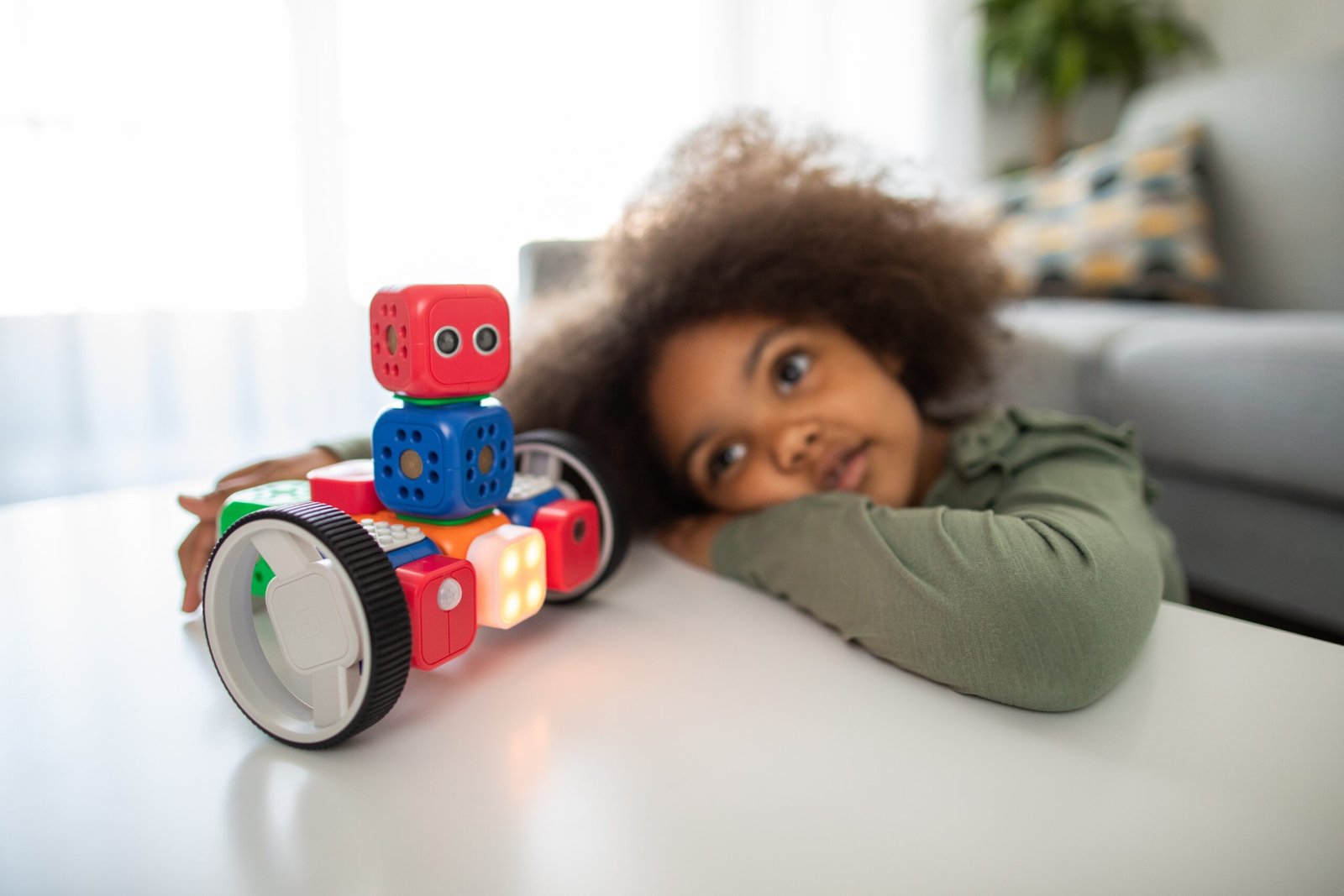Introduction
Augmented reality (AR) has emerged as a powerful tool in the field of education, enhancing traditional learning methods by overlaying digital information onto the real world. With its ability to create immersive and interactive experiences, AR has the potential to revolutionize the way students learn and engage with educational content. In this article, we will explore the steps involved in developing interactive augmented reality applications for education.
Step 1: Define the Learning Objectives
Before diving into the development process, it is crucial to clearly define the learning objectives of the application. Identify the specific educational content or concept that the AR application will focus on. This will help guide the design and development process, ensuring that the final product aligns with the desired learning outcomes.
Step 2: Choose the Right AR Development Platform
There are several AR development platforms available, each with its own set of features and capabilities. It is important to choose a platform that suits your specific requirements and technical expertise. Some popular AR development platforms include Unity, Vuforia, and ARKit. Research and compare different platforms to find the one that best fits your needs.
Step 3: Design the User Interface and User Experience
The user interface (UI) and user experience (UX) design play a crucial role in creating an engaging and intuitive AR application. Design the UI elements and interactions in a way that enhances the learning experience. Consider factors such as ease of navigation, visual aesthetics, and interactive elements that promote active participation and knowledge retention.
Step 4: Create and Import 3D Models or Assets
Augmented reality applications often require the use of 3D models or assets to overlay onto the real world. Depending on the specific learning objectives, these models can range from simple objects to complex simulations. Create or import the necessary 3D models or assets into your development platform, ensuring they are optimized for performance and realism.
Step 5: Implement Interactive Elements
One of the key advantages of augmented reality in education is its ability to provide interactive experiences. Implement interactive elements such as quizzes, games, or simulations to engage students and reinforce their understanding of the educational content. These interactive elements can be triggered by specific markers or gestures, encouraging active participation and exploration.
Step 6: Test and Refine
Testing is an essential step in the development process to ensure the application functions as intended and provides a seamless user experience. Test the application on different devices and in various real-world environments to identify and address any potential issues or bugs. Gather feedback from users, including students and educators, and use it to refine and improve the application.
Step 7: Deploy and Evaluate
Once the application has been thoroughly tested and refined, it is time to deploy it to the intended audience. Make the application available on the appropriate platforms, such as mobile devices or AR headsets, depending on the target audience and device compatibility. Evaluate the impact and effectiveness of the application by gathering feedback and monitoring student engagement and learning outcomes.
Conclusion
Developing interactive augmented reality applications for education can be a rewarding and impactful endeavor. By following these steps, you can create immersive learning experiences that enhance student engagement and understanding of educational content. As technology continues to advance, augmented reality is poised to play an increasingly significant role in the future of education.