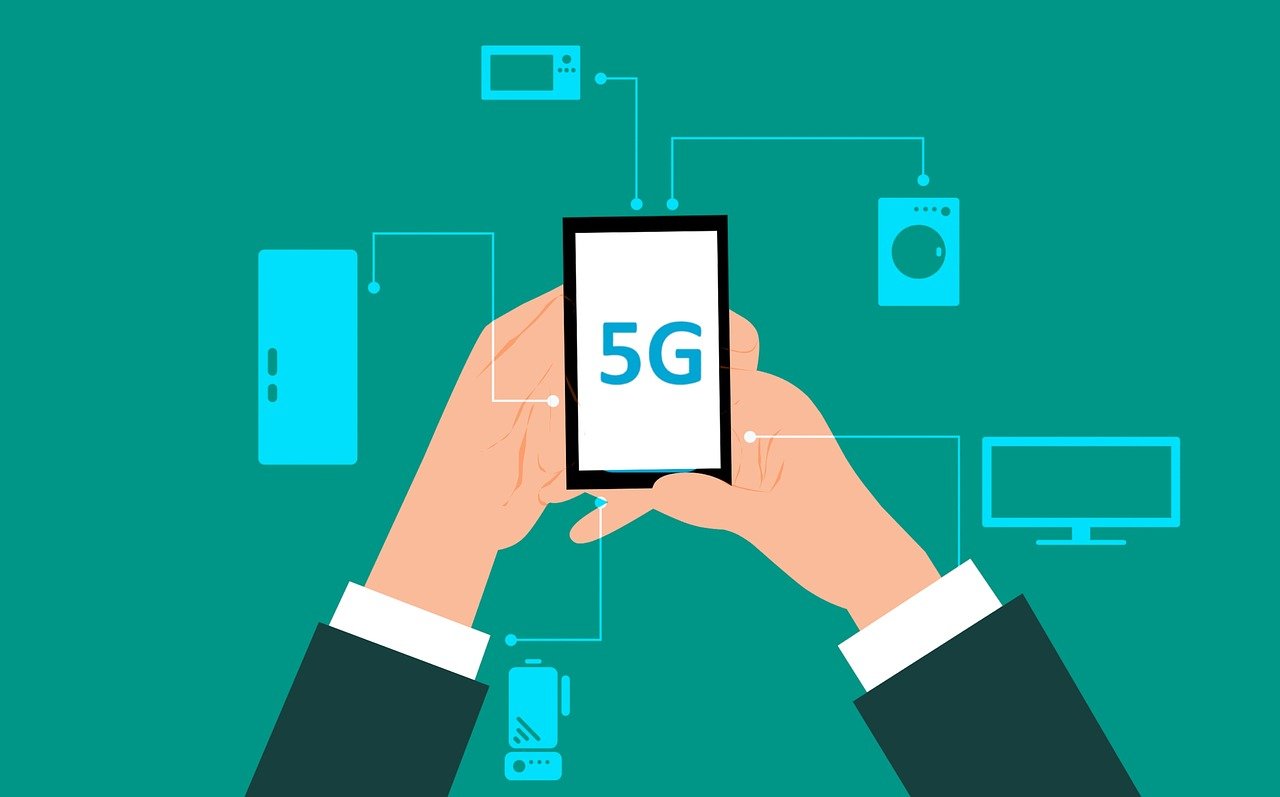Introduction
Having a Shark robot vacuum can be a convenient and time-saving addition to your household chores. However, encountering issues with your Shark robot not charging can be frustrating. In this troubleshooting guide, we will explore the possible reasons why your Shark robot is not charging and provide solutions to help you get it back up and running.
1. Check the Power Source
The first step in troubleshooting a Shark robot not charging is to ensure that the power source is functioning properly. Check if the charging dock is securely plugged into a working electrical outlet. If the outlet is controlled by a switch, make sure it is turned on. Additionally, inspect the power cord for any signs of damage or fraying.
2. Clean the Charging Contacts
Dirt, dust, or debris on the charging contacts can prevent proper charging. Gently wipe the charging contacts on both the robot and the charging dock with a clean, dry cloth. This will remove any buildup that may be interfering with the charging process.
3. Reset the Robot
If the Shark robot is still not charging after checking the power source and cleaning the charging contacts, try resetting the robot. To do this, locate the reset button on the robot (usually found on the underside) and press it for a few seconds. This will reboot the robot and may resolve any software or connection issues that are preventing charging.
4. Inspect the Battery
The battery of your Shark robot may be the culprit behind the charging issue. Check if the battery is properly inserted and seated in the robot. If it appears loose or misaligned, remove it and reinsert it securely. If you have a spare battery, try swapping it to see if the charging problem persists.
5. Check for Obstructions
Obstructions in the charging dock or the robot’s charging port can also hinder the charging process. Inspect the charging dock for any debris or foreign objects that may be blocking the connection. Similarly, examine the robot’s charging port to ensure it is clean and free from any obstructions. Use a soft, dry brush or compressed air to remove any dirt or debris that may be present.
6. Update the Firmware
Outdated firmware can sometimes cause charging issues with Shark robots. Check if there are any available firmware updates for your specific model. Visit the Shark website or consult the user manual for instructions on how to update the firmware. Keeping the robot’s firmware up to date can help resolve software-related charging problems.
7. Contact Customer Support
If you have tried all the above solutions and your Shark robot is still not charging, it may be necessary to contact customer support. Reach out to the Shark customer support team for further assistance. They will be able to provide you with specific troubleshooting steps or arrange for a repair or replacement if needed.
Conclusion
Experiencing a Shark robot not charging can be a frustrating situation, but with these troubleshooting steps, you can hopefully identify and resolve the issue. Remember to check the power source, clean the charging contacts, reset the robot, inspect the battery, remove any obstructions, update the firmware, and contact customer support if necessary. By following these steps, you can get your Shark robot back to its efficient cleaning routine in no time.