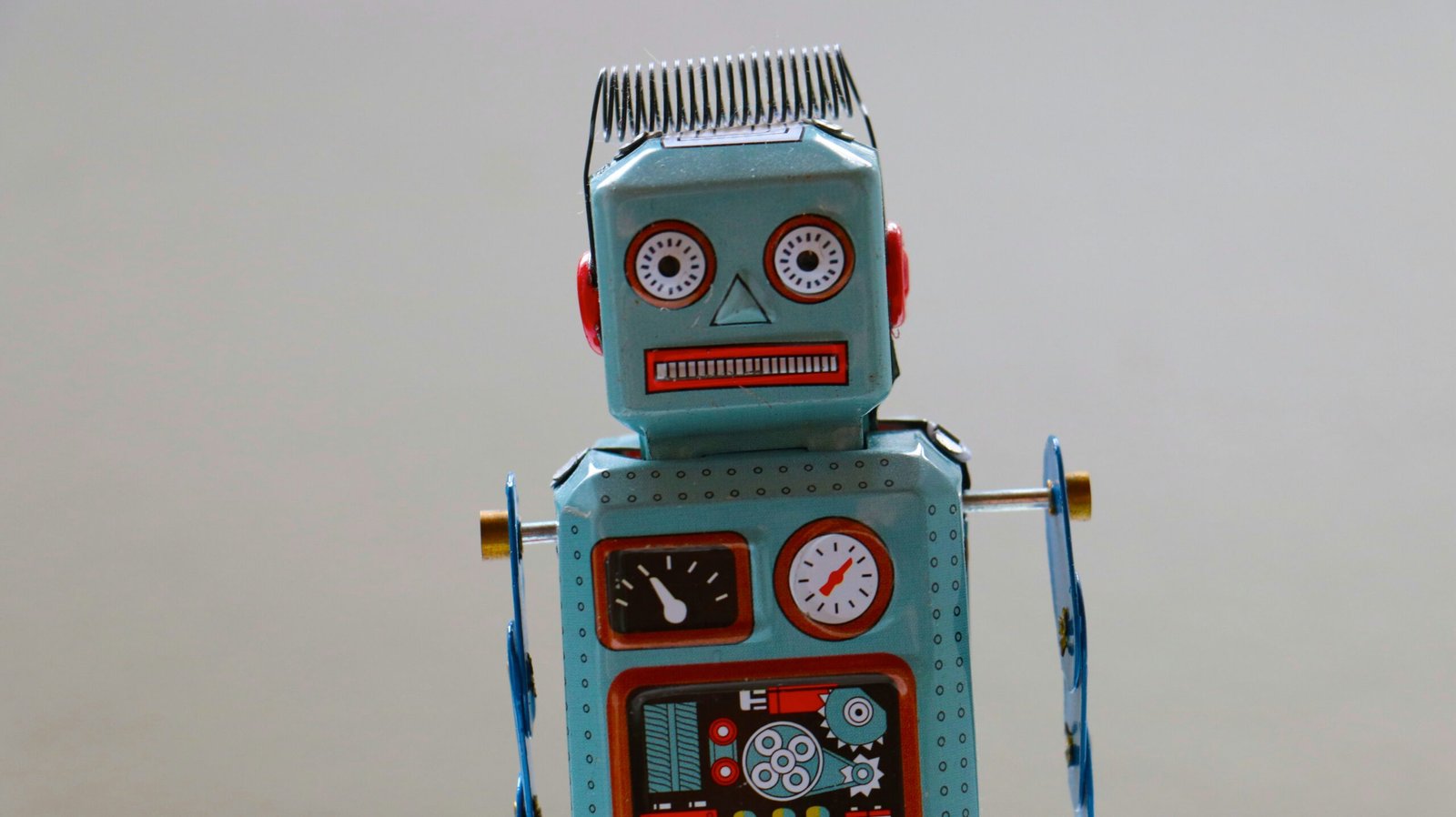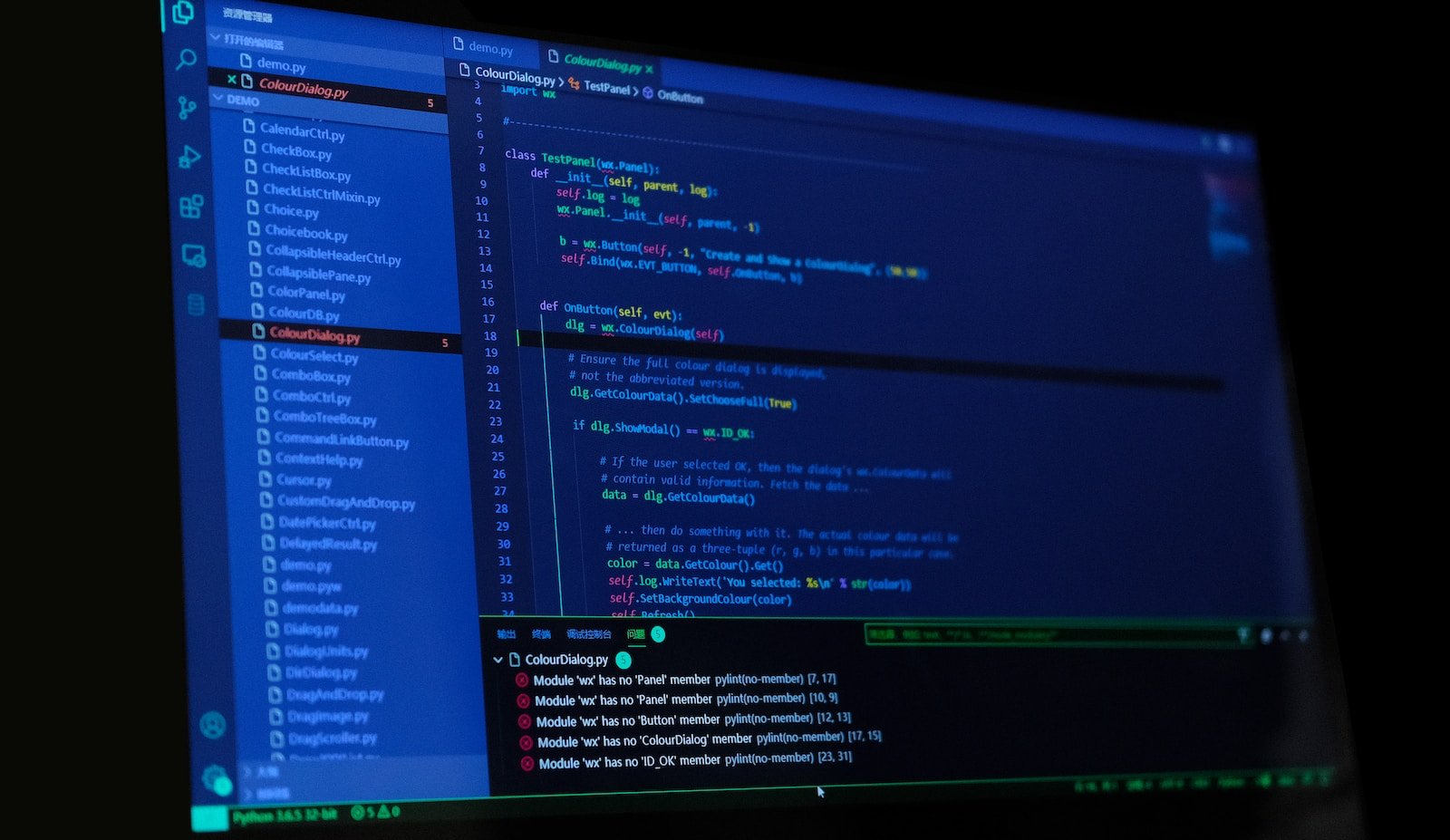Introduction
Having a Shark Robot Vacuum can make your life much easier by taking care of your daily cleaning tasks. However, like any electronic device, there may be times when you need to reset it to resolve issues or restore it to its default settings. In this blog post, we will guide you through the process of resetting your Shark Robot Vacuum.
Why Reset Your Shark Robot Vacuum?
There are several reasons why you might need to reset your Shark Robot Vacuum:
- If it is not responding to commands
- If it is not charging properly
- If it is not cleaning as effectively as before
- If you want to restore it to its factory settings
Step-by-Step Guide to Resetting Your Shark Robot Vacuum
Follow these simple steps to reset your Shark Robot Vacuum:
Step 1: Power Off
Make sure your Shark Robot Vacuum is turned off. You can do this by pressing the power button located on the device or using the app on your smartphone.
Step 2: Disconnect the Battery
Locate the battery compartment on your Shark Robot Vacuum. Open it and carefully remove the battery. Leave the battery disconnected for at least 10 seconds to ensure a complete reset.
Step 3: Reconnect the Battery
After waiting for 10 seconds, reinsert the battery into the battery compartment. Make sure it is securely connected.
Step 4: Power On
Turn on your Shark Robot Vacuum by pressing the power button. You should see the device powering up and initializing.
Step 5: Reset the App
If you are using the Shark Clean app to control your Shark Robot Vacuum, you may also need to reset the app. To do this, go to the settings menu of the app and look for the option to reset or re-pair the device. Follow the on-screen instructions to complete the process.
Additional Tips
Here are some additional tips to keep in mind when resetting your Shark Robot Vacuum:
- Ensure that the battery is fully charged before attempting to reset the device.
- Check the user manual or the Shark website for specific instructions related to your model.
- If the issue persists even after resetting, contact Shark customer support for further assistance.
Conclusion
Resetting your Shark Robot Vacuum can help resolve common issues and restore it to its optimal performance. By following the step-by-step guide provided in this blog post, you can easily reset your Shark Robot Vacuum and get it back to cleaning your home efficiently. Remember to always refer to the user manual or contact customer support if you encounter any difficulties during the resetting process.