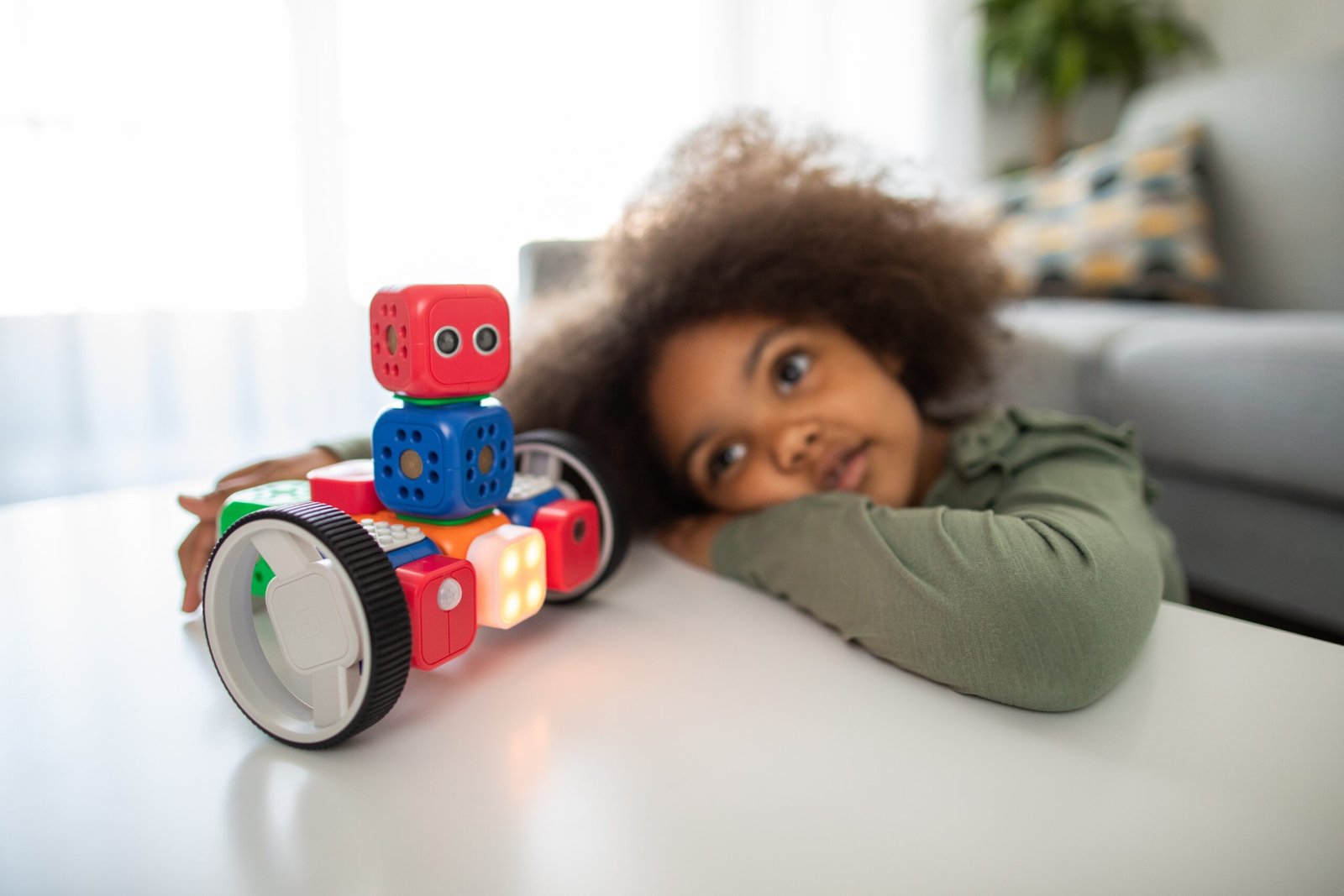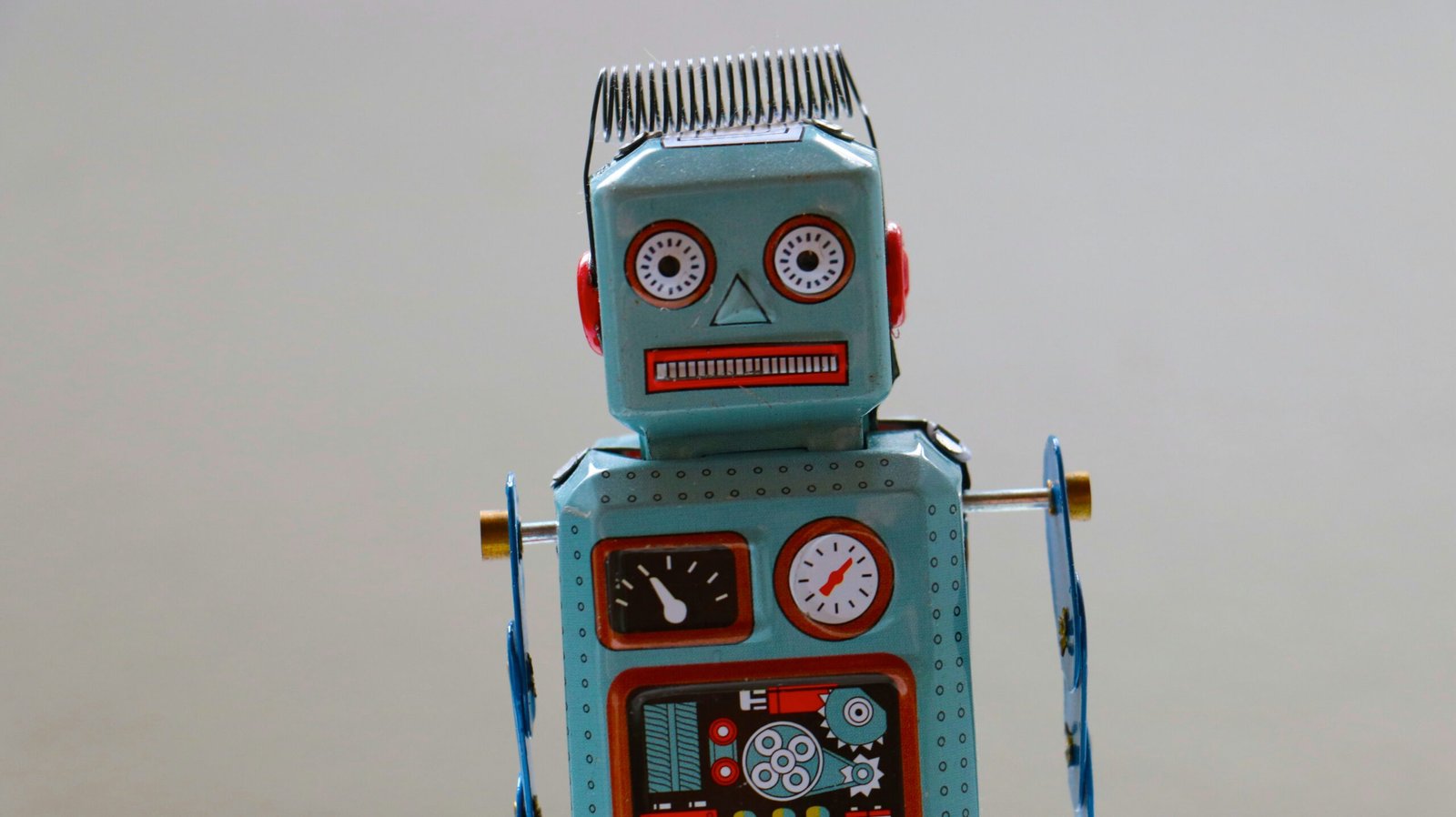Introduction
Mobile network connectivity is an essential aspect of our daily lives, allowing us to stay connected and access information on the go. However, it can be frustrating when we encounter issues with our mobile network, such as dropped calls, slow internet speeds, or no signal. In this blog post, we will explore some common issues with mobile network connectivity and provide troubleshooting tips to help you resolve them.
1. Check Signal Strength
The first step in troubleshooting mobile network connectivity issues is to check the signal strength on your device. Low signal strength can lead to dropped calls or slow internet speeds. Ensure that you are in an area with good network coverage, and if you are indoors, try moving closer to a window or going outside to improve signal reception.
2. Restart Your Device
Restarting your device can often resolve temporary network issues. Turn off your device, wait for a few seconds, and then turn it back on. This simple step can refresh your device’s connection to the network and fix minor connectivity problems.
3. Enable Airplane Mode
If you are experiencing persistent network issues, enabling Airplane Mode for a few seconds and then disabling it can help. This action resets your device’s network connections and can resolve issues related to network registration or conflicting settings.
4. Check Mobile Data Settings
If you are unable to connect to the internet using mobile data, ensure that your mobile data settings are correctly configured. Go to your device’s settings, locate the mobile data or cellular data option, and ensure that it is turned on. Additionally, check if you have exceeded your data limit or if your data plan has expired.
5. Reset Network Settings
If you are still experiencing network connectivity issues, you can try resetting your device’s network settings. This action will remove all saved Wi-Fi networks, Bluetooth pairings, and VPN settings, so make sure you have the necessary information to reconnect to these networks. To reset network settings, go to your device’s settings, locate the reset options, and select the option to reset network settings.
6. Update Device Software
Outdated device software can sometimes cause network connectivity issues. Check if there are any available software updates for your device and install them. Software updates often include bug fixes and improvements that can enhance network performance and resolve connectivity problems.
7. Contact your Service Provider
If you have tried all the troubleshooting steps mentioned above and are still experiencing network connectivity issues, it is recommended to contact your mobile service provider. They can assist you further in diagnosing and resolving the problem. They may also be able to provide information on any network outages or maintenance activities in your area.
Conclusion
Mobile network connectivity issues can be frustrating, but with the right troubleshooting steps, most problems can be resolved. By checking signal strength, restarting your device, enabling Airplane Mode, checking mobile data settings, resetting network settings, updating device software, and contacting your service provider, you can increase the chances of resolving common mobile network connectivity issues. Stay connected and enjoy uninterrupted access to the digital world!