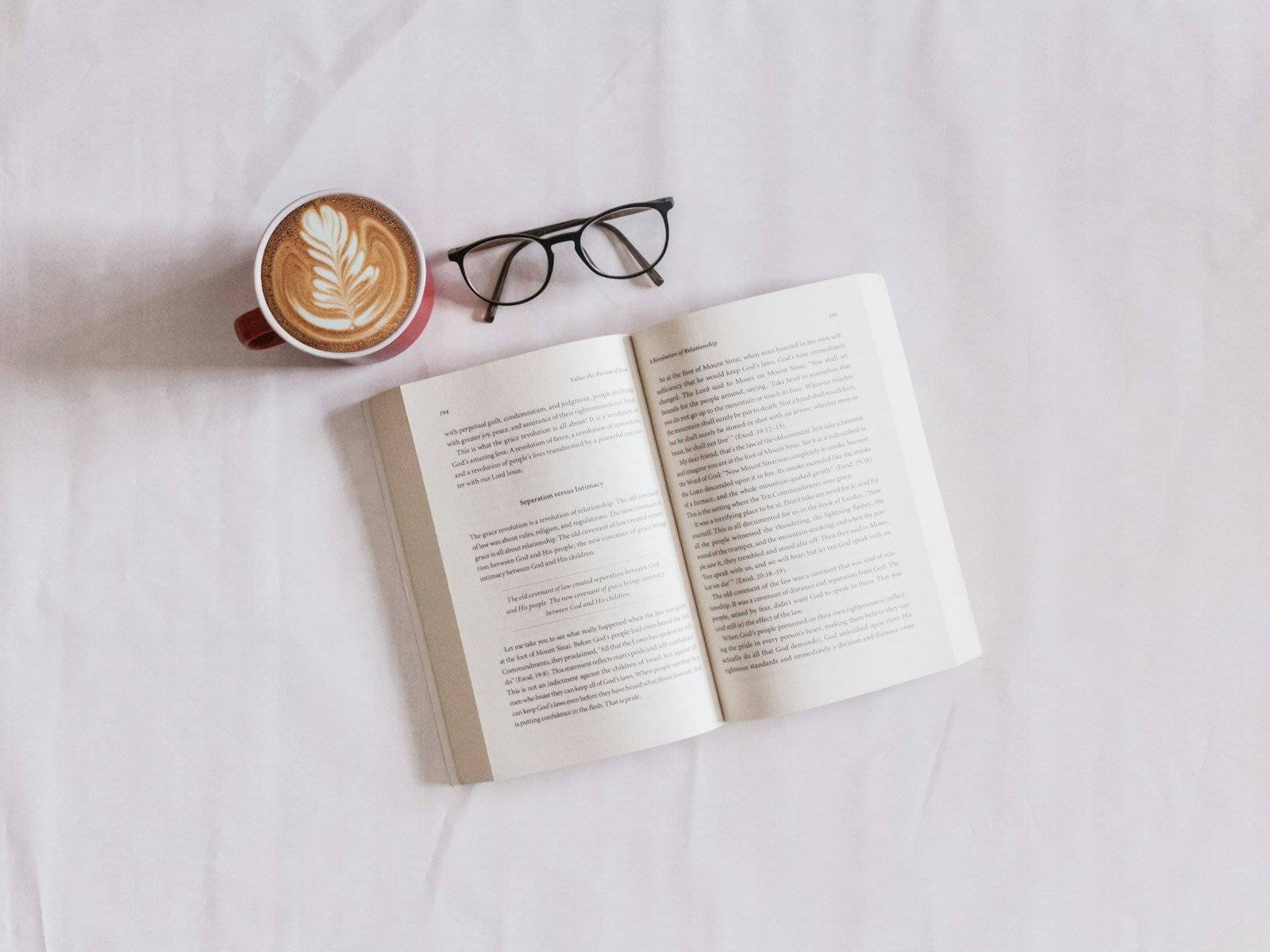Introduction
Having a litter robot can greatly simplify the task of cleaning up after your furry friend. However, like any mechanical device, it may encounter issues from time to time. One common problem that cat owners may face is when their litter robot is not cycling properly. In this blog post, we will explore some troubleshooting steps to help you resolve this issue and ensure that your litter robot is functioning as intended.
1. Check Power Supply
The first thing you should do if your litter robot is not cycling is to check the power supply. Make sure that the unit is properly plugged in and that the outlet is functioning. If the power cord is damaged or frayed, it may need to be replaced. Additionally, ensure that the power switch on the back of the unit is in the “on” position.
2. Inspect Sensors
The litter robot is equipped with sensors that detect the presence of your cat. If these sensors are dirty or obstructed, they may not function correctly, resulting in the unit not cycling. Carefully clean the sensors using a soft cloth or cotton swab and ensure that they are free from any debris. This simple step can often resolve the issue.
3. Clear Any Blockages
If your litter robot is not cycling, there may be a blockage preventing the waste from being properly disposed of. Check the waste drawer and the area around it for any obstructions. Remove any clumps of litter or foreign objects that may be hindering the unit’s operation. It is also essential to clean the waste drawer regularly to prevent any buildup that could interfere with the cycling process.
4. Adjust Litter Level
The litter level inside the litter robot can affect its cycling performance. If the litter is too low, the unit may not cycle correctly. Conversely, if the litter is too high, it may prevent the unit from cycling altogether. Aim for a litter level that is within the recommended range specified in the user manual. Adjust the litter accordingly and monitor the unit’s performance.
5. Ensure Proper Weight Distribution
Uneven weight distribution inside the litter robot can also cause it to not cycle properly. Make sure that the litter is evenly spread across the base of the unit. Avoid placing heavy objects on top of the unit, as this can disrupt its balance. By maintaining proper weight distribution, you can help ensure smooth cycling and prevent any potential issues.
6. Reset the Unit
If all else fails, you may need to reset your litter robot. Refer to the user manual for specific instructions on how to perform a reset. This will clear any temporary glitches or software errors that may be causing the unit to malfunction. After resetting, monitor the litter robot to see if it resumes normal cycling.
Conclusion
Dealing with a litter robot that is not cycling can be frustrating, but by following these troubleshooting steps, you can often resolve the issue on your own. Remember to always consult the user manual for specific instructions related to your model. If the problem persists, it may be necessary to contact the manufacturer for further assistance. By taking care of your litter robot and addressing any issues promptly, you can ensure a clean and hassle-free experience for both you and your cat.