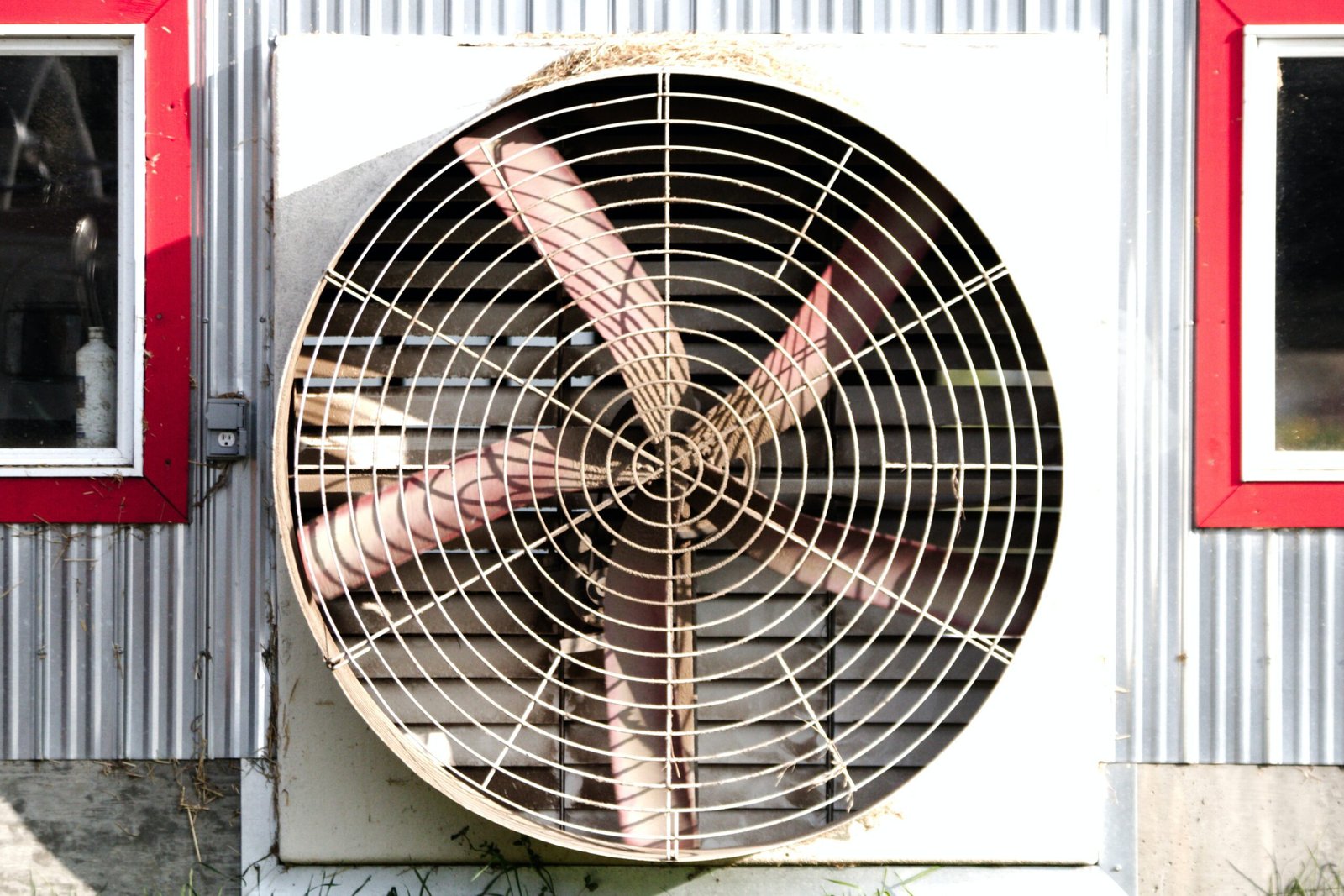Introduction
The Litter Robot is a popular automatic self-cleaning litter box that makes cat ownership more convenient. However, like any electronic device, it can encounter errors and malfunctions. One such error is the “Bonnet Removed” error message. In this blog post, we will discuss what this error means and provide troubleshooting steps to resolve it.
Understanding the Bonnet Removed Error
When you see the “Bonnet Removed” error message on your Litter Robot, it means that the device’s sensors have detected that the bonnet, or the top part of the litter box, has been removed. The bonnet is an essential component that ensures the Litter Robot functions properly and maintains a clean environment for your cat. When the bonnet is not in place, the device will not operate correctly and may display this error message.
There are a few reasons why the bonnet may have been removed. It could be accidental, such as when cleaning the litter box or moving it to a different location. It could also be intentional, like when you need to access the interior for maintenance or troubleshooting.
Troubleshooting Steps
If you encounter the “Bonnet Removed” error on your Litter Robot, here are some troubleshooting steps you can follow:
1. Check the Bonnet
Ensure that the bonnet is properly placed on the base of the Litter Robot. Make sure it is securely locked in position. If it appears to be misaligned or loose, remove it and reattach it carefully, ensuring that it fits snugly.
2. Inspect the Sensors
The Litter Robot has sensors that detect the presence of the bonnet. These sensors may become dirty or obstructed, leading to the “Bonnet Removed” error. Gently clean the sensors using a soft cloth or cotton swab. Be cautious not to use any liquids or harsh chemicals that could damage the sensors.
3. Power Cycle the Litter Robot
Turn off the Litter Robot by unplugging it from the power source. Wait for a few minutes, then plug it back in and turn it on. This power cycle can help reset the device and clear any temporary glitches that may be causing the error message.
4. Contact Customer Support
If the “Bonnet Removed” error persists despite following the above steps, it is recommended to contact the Litter Robot customer support team. They have in-depth knowledge of the product and can provide further assistance or arrange for repairs if necessary.
Preventing the Bonnet Removed Error
To minimize the occurrence of the “Bonnet Removed” error, consider the following preventive measures:
1. Secure the Bonnet
Ensure that the bonnet is securely locked in place after cleaning or maintenance. Double-check that it is properly aligned with the base of the Litter Robot to prevent accidental removal.
2. Clean the Sensors Regularly
Include sensor cleaning as part of your regular maintenance routine. This will help prevent dirt or debris from interfering with the sensors’ functionality and triggering the “Bonnet Removed” error.
3. Follow the User Manual
Refer to the Litter Robot user manual for specific guidelines on operating and maintaining the device. Adhering to the manufacturer’s instructions can help prevent errors and prolong the lifespan of your Litter Robot.
Conclusion
The “Bonnet Removed” error on your Litter Robot can be resolved by checking the bonnet placement, cleaning the sensors, power cycling the device, and contacting customer support if needed. By following the troubleshooting steps and implementing preventive measures, you can ensure a smooth and hassle-free experience with your Litter Robot, keeping your cat’s litter box clean and odor-free.