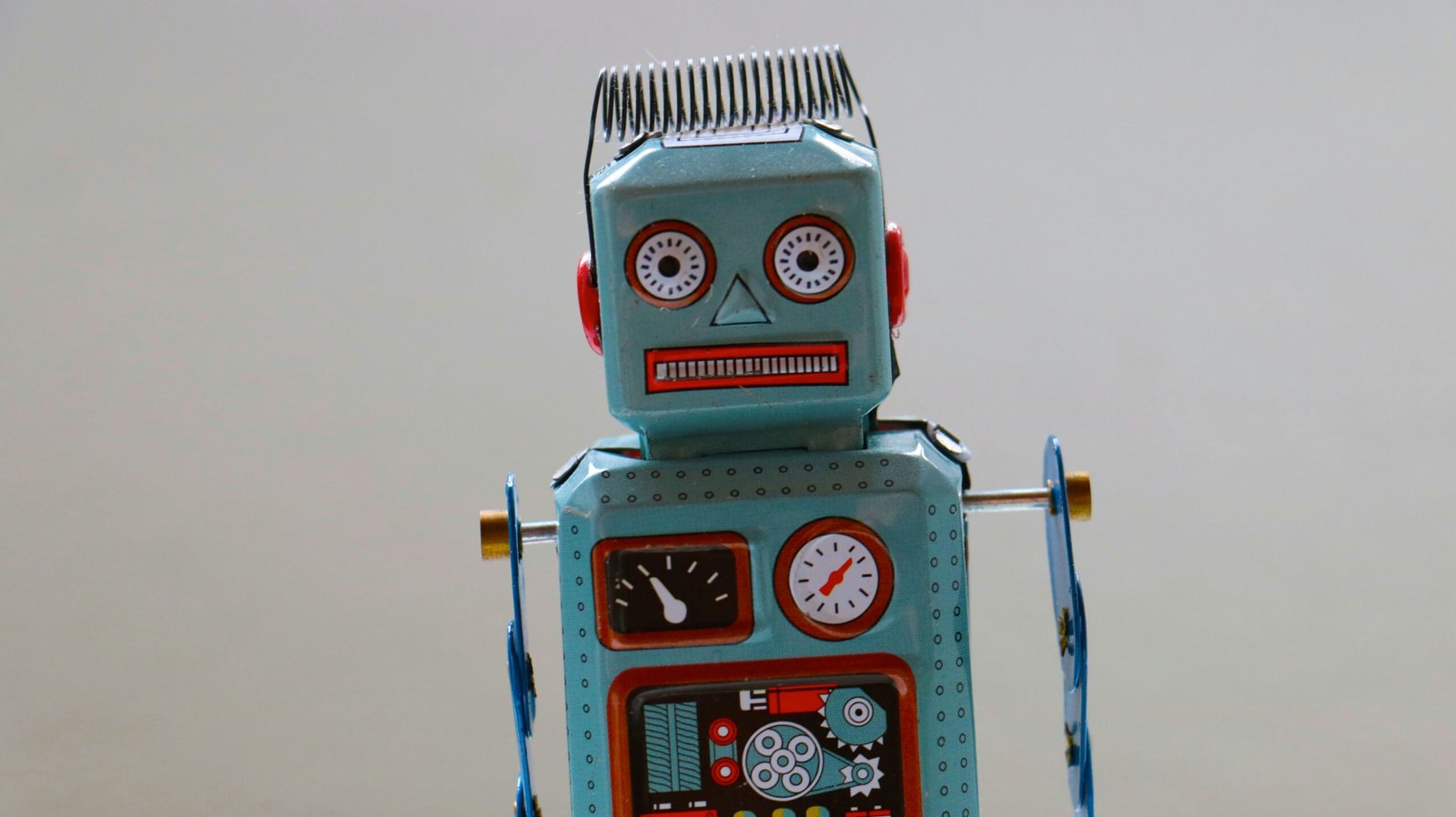When it comes to keeping your cat’s litter box clean and odor-free, the Litter Robot 3 is a game-changer. This automatic self-cleaning litter box is designed to make your life easier by eliminating the need for scooping and reducing unpleasant smells. However, like any electronic device, there may be times when you need to perform a hard reset on your Litter Robot 3. In this article, we will guide you through the process of performing a hard reset to get your Litter Robot 3 up and running smoothly again.
Why Perform a Hard Reset?
A hard reset is a troubleshooting step that can help resolve issues with your Litter Robot 3. If you notice that the unit is not functioning properly, such as the globe not rotating or the indicator lights not working, a hard reset can often fix the problem. It essentially reboots the system and restores it to its default settings, resolving any software glitches that may be causing the issue.
Performing a Hard Reset on the Litter Robot 3
Before you begin, make sure your Litter Robot 3 is unplugged from the power source to avoid any electrical mishaps. Here are the steps to perform a hard reset:
- Locate the reset button on the back of the base unit. It is a small black button labeled “RESET”.
- Using a paperclip or a similar small object, press and hold the reset button for about 10 seconds.
- While still holding the reset button, plug the power cord back into the outlet.
- Continue holding the reset button for another 5 seconds, then release it.
- The Litter Robot 3 will now go through a reset sequence. You will see the indicator lights flashing and hear the unit cycling through a cleaning cycle.
- Once the reset sequence is complete, the Litter Robot 3 will return to its default settings and should be ready for use.
If the hard reset was successful, the issues you were experiencing should now be resolved. However, if the problem persists, it may be a sign of a more serious issue, and you should contact Litter Robot customer support for further assistance.
Tips for Maintaining Your Litter Robot 3
Performing a hard reset on your Litter Robot 3 is just one step in keeping it running smoothly. Here are some additional tips for maintaining your Litter Robot 3:
- Clean the waste drawer regularly to prevent buildup and ensure proper functioning.
- Check the litter level and add more litter as needed.
- Inspect the unit for any debris or clumps of litter that may be interfering with the sensors or moving parts.
- Replace the carbon filter every 3-6 months to control odors.
- Regularly wipe down the exterior of the unit with a mild detergent to keep it clean and fresh.
By following these maintenance tips and performing a hard reset when necessary, you can ensure that your Litter Robot 3 continues to provide a clean and hassle-free litter box experience for you and your feline friend.
In conclusion, performing a hard reset on your Litter Robot 3 can help resolve any issues you may be experiencing with the unit. By following the steps outlined in this article, you can easily perform a hard reset and get your Litter Robot 3 back to its optimal performance. Remember to also keep up with regular maintenance to prevent future problems and ensure a clean litter box environment for your cat.