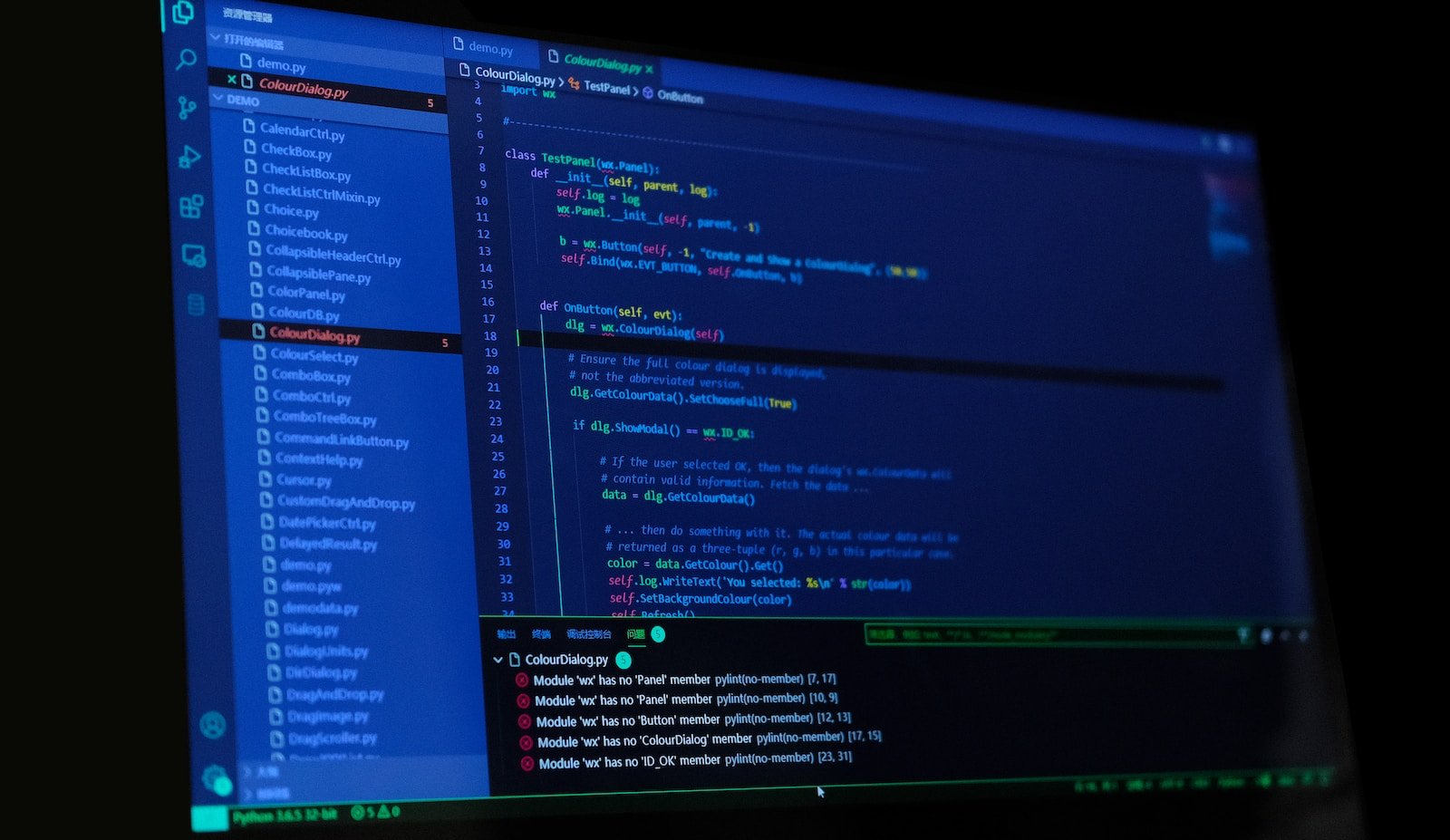I. Introduction to Identity and Access Management in Cloud Security
Cloud security is more important than ever before. As businesses move away from on-premises systems and data, they are increasingly relying on cloud services to store their data. However, because these services are remote and lack the protections that on-premises systems provide, they can easily be accessed by malicious actors.
To protect against such attacks, companies need to implement an identity and access management (IAM) solution in their cloud environments. IAM solutions allow administrators to manage user identities and access permissions for applications, servers, and other resources in a cloud environment. This article will explore what IAM is, how it works, and some of the benefits it provides.
II. The Significance of Identity and Access Management

Identity and access management (IAM) is the process of managing identities and access privileges for users, systems, and applications in a cloud environment. IAM facilitates the secure identification of users and their authorized access to resources. It helps organizations ensure compliance with industry regulations such as PCI DSS.
Cloud-based applications present unique challenges for identity and access management. Users can access cloud-based applications from any device or location. Organizations must develop policies that govern how users can access cloud-based applications, protect data confidentiality, and prevent unauthorized access.
Organizations should have a well-defined IAM strategy to manage user identities, roles, and permissions in the cloud. The three key areas of an IAM strategy are authentication, authorization, and accounting (AAA). Authentication refers to verifying a user’s identity using credentials such as username and password. Authorization refers to determining which users have rights to perform specific actions on the system. Accounting refers to tracking activity on the system so administrators can understand who is using the resources and when they are using them.
Authentication is essential for protecting against unauthorized access to data. Organizations should use two-factor authentication (2FA) when possible to increase security measures. 2FA requires both a username and password as well as an additional piece of information, such as a security token generated by an authenticator app such as Google Authenticator or Authy. 2FA increases security by requiring users to enter multiple pieces of information in order to gain access to the system.
Authorization is necessary to restrict access to resources for authorized users. Organizations should use role-based access control (RBAC) to govern user access. RBAC allows administrators to assign specific privileges to users based on their assigned roles. For example, a web administrator might have the permissions to modify the web server settings and access the server logs.
Accounting is essential for monitoring activity on the system and determining how much resources each user is using. Organizations should use resource accounting to track the usage of CPU, memory, disk space, and other resources. Resource accounting can help administrators identify which users are consuming excessive amounts of resources and take appropriate action, such as restricting their access privileges or terminating their accounts.
III. The Role of Identity Management in Cloud Computing
Cloud computing provides many benefits for organizations, but it also presents challenges that must be addressed with proper identity management (IM). In a cloud-based environment, users can access applications from any device or location. This makes it difficult for organizations to ensure that users have access only to the resources they are authorized to use. It also complicates the process of managing user identities and passwords because users can access cloud-based applications from anywhere without needing authentication credentials.
Organizations must also ensure that users cannot access sensitive data without proper authorization. In a cloud-based environment, data is stored on servers and can be accessed by anyone with access to the internet. This makes it difficult to keep data confidential and prevent unauthorized access.
Finally, organizations must track activity on the system so they can understand who is using the resources and when they are using them. This information is essential for enforcing policies governing user access and protecting data confidentiality.
Identity management in a cloud environment is challenging but critical for securing user access and preventing data theft. Proper identity management strategies can help organizations achieve these objectives.
III. Implementing Secure Authentication and Authorization
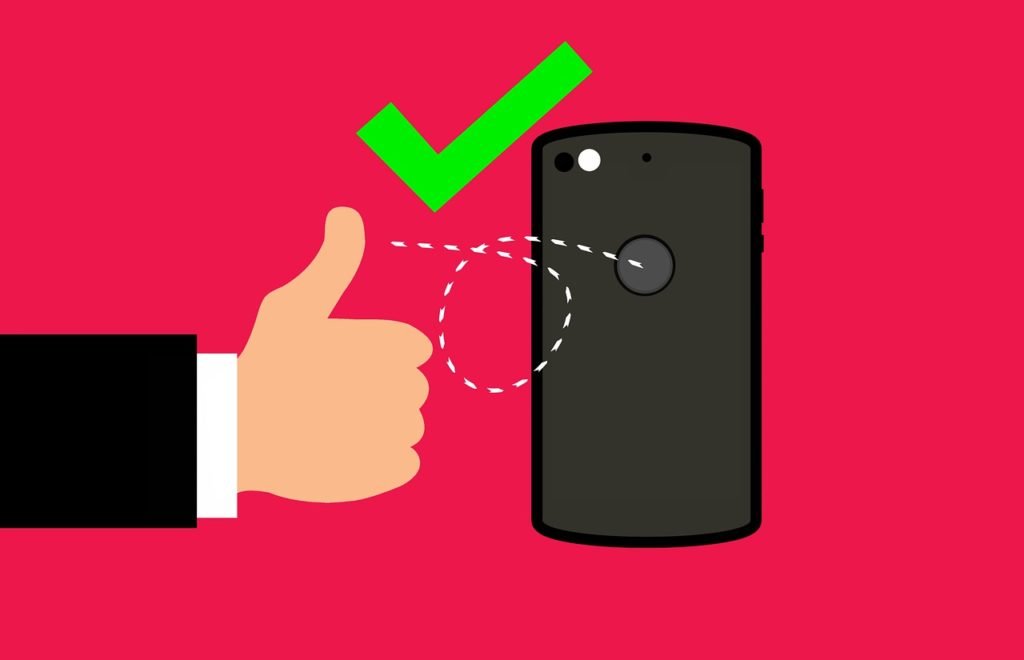
Secure authentication and authorization is essential for providing a secure user experience across cloud-based applications. Cloud-based applications are accessed through a web browser, mobile app, or other device, which makes them more vulnerable to attack. The use of strong authentication and authorization mechanisms can help mitigate these risks.
One common way to secure user access is to use server-side authentication. Server-side authentication checks the credentials of the user against those stored on the server. This approach has several advantages over user-based authentication: it is faster and easier to implement, it can be used in environments with low security requirements, and it can be used across different platforms.
Another common way to secure user access is to use client-side authentication. Client-side authentication checks the credentials of the user against those stored on the client device (such as a smartphone). This approach has several advantages over server-side authentication: it is more secure because it does not rely on the security of the network or servers, it is less resource intensive, and it can be used in environments with high security requirements.
Both server-side and client-side authentication require that an application developer take into account how users will be authenticated and authorized. For example, if an application requires users to login using their email address, then the developer must also make sure that email addresses are properly secured within the application. In addition, if an application allows users to create accounts using their Facebook credentials, then the developer must ensure that Facebook credentials are properly secured within the application.
Cloud-based applications typically use a variety of authentication and authorization mechanisms, including:
Server-side authentication: This approach uses server-side credentials to authenticate users. Server-side authentication is used in cloud-based applications that require high security requirements, such as those used in financial systems.
This approach uses server-side credentials to authenticate users. Server-side authentication is used in cloud-based applications that require high security requirements, such as those used in financial systems. Client-side authentication: This approach uses client-side credentials to authenticate users. Client-side authentication is used in cloud-based applications that require less security than server-side authentication, such as web applications.
This approach uses client-side credentials to authenticate users. Client-side authentication is used in cloud-based applications that require less security than server-side authentication, such as web applications. Username and password: This approach uses only a username and password to access an application. This approach is used in simple environments where security is not a priority.
This approach uses only a username and password to access an application. This approach is used in simple environments where security is not a priority. Two-factor authentication: This approach uses two methods of authentication to verify the identity of a user. For example, a user might be required to enter their username and password, but also receive a code sent to their smartphone via SMS or an app.
This approach uses two methods of authentication to verify the identity of a user. For example, a user might be required to enter their username and password, but also receive a code sent to their smartphone via SMS or an app. Social login: This approach uses social media platforms (such as Facebook, Google+, and LinkedIn) to authenticate users.
Cloud-based applications can use any of the available authentication and authorization mechanisms. However, some mechanisms are more suitable for certain types of applications than others. For example, server-side authentication is typically more suitable for applications that require high security requirements, while client-side authentication is more suitable for web applications.
IV. Role-Based Access Control for Cloud
Role-based access control (RBAC) is an authentication and authorization model for systems where users are assigned roles, which define their rights in the system. In a RBAC model, each user is assigned one or more roles, which define the user’s ability to access resources.
RBAC can be used in cloud computing environments to provide a simplified and more flexible way of managing access to resources. By implementing RBAC in a cloud environment, administrators can more easily manage who has access to what resources. This approach can improve security by limiting the amount of data that is available to unauthorized users.
One of the benefits of RBAC is that it can limit the number of users who have access to certain resources. This reduces the complexity of administering a cloud system and makes it easier for administrators to manage who has access to what resources.
Another benefit of using RBAC in a cloud environment is that it can help improve security by restricting the amount of data that is available to unauthorized users. By limiting the number of users who have access to certain resources, you can reduce the chances that someone will be able to compromise your system and steal information or data.
V. Best Practices for Managing User Identity and Access in Cloud
There are a few best practices for managing user identity and access in cloud security.
First, it is important to verify the identity of users before granting them access to resources or data. This can be done through username and password authentication or by using biometric or other secure methods.
Second, it is important to keep track of which users have access to what resources. This can be done through user profiles or through permissions granted to individual users.
Third, it is important to ensure that users only have access to the resources they need. This can be done by limiting access to specific files or folders, by using virtual environments, or by configuring resource quotas.
Fourth, it is important to encrypted any data that is shared with users. This can be done through encrypting data at rest (such as on hard drives) or encrypting data in transit (such as when it is being sent over the Internet).
VI. Single Sign-On for Cloud Applications
Cloud computing has revolutionized how we work. Instead of relying on local resources, we can access our applications and data from anywhere in the world. This shift has brought with it new security challenges.
One of the most important aspects of secure cloud computing is identity and access management (IAM). IAM allows organizations to control who has access to their cloud resources and data. It also helps ensure that only authorized users are able to use these resources.
The most common way to implement IAM in a cloud environment is through single sign-on (SSO). SSO enables users to log in to cloud applications using their existing credentials, without having to remember multiple login IDs and passwords. This saves time and energy, as well as helps protect against unauthorized access.
There are several different types of SSO solutions available today. Some solutions allow users to authenticate directly with the cloud service provider (CSP). Other solutions offer authentication through an external third party, such as a login web service or Active Directory Domain Services (AD DS) directory server.
whichever option you choose, make sure you design your SSO solution correctly so that it meets your organization’s needs. For example, you might need to consider the following factors:
Who will be using SSO?
What types of credentials will users need?
How will users be authenticated?
Where will user authentication data be stored?
What are the security requirements for this data?
How will users be notified of changes to their account status?
VII. Federated Identity Management in Cloud
In order to achieve the management goals of identity and access in cloud computing, it is necessary to develop federated identity management solutions. Federated identity management refers to the use of a trusted third party to manage user identities and access credentials across multiple clouds. This allows organizations to centrally manage their identities and access policies, while still allowing for the flexibility and agility that comes with using multiple clouds.
One way to federate identity management is through the use of a federation services provider (FSP). A FSP is a trusted third party that provides centralized authentication, authorization, and accounting (AAA) for cloud users. By using an FSP, organizations can achieve several benefits:
Centralized authentication: The FSP manages all user authentication activities, including sign-in, log-ins, and session management. This removes the need for individual organizations to provide their own authentication infrastructure.
Centralized authorization: The FSP manages all authorizations activities, including granting or revoking privileges for users. This removes the need for individual organizations to maintain their own authorization policies.
Centralized accounting: The FSP tracks all spending by users across all clouds in which they are authorized to use funds. This eliminates the need for organizations to maintain separate accounting systems for each cloud.
One example of a FSP leveraging federated identity management is Amazon Web Services Identity Federation Service (IAMFSS). IAMFSS lets you create single sign-on (SSO) profiles for Amazon Web Services (AWS) users and manage user identities for AWS applications using SAML 2.0. IAMFSS also supports federated access control, letting you centrally manage who can access which resources (such as EC2 instances) from different clouds.
To implement federated identity management in your cloud computing environment, you first need to create an identity federation service provider (IFSP). An IFSP is a configuration object that defines the trust relationships between the participating Clouds. The IFSP also authenticates and authorize Cloud users. To create an IFSP, you use the Identity Federation Service Provider Wizard in the Microsoft Azure portal. You can find more information about creating an IFSP on the Microsoft Azure portal website.
Once you have created your IFSP, you need to configure it to work with your cloud infrastructure. To do this, you use the Configuration Wizard for Federated Identity Management in Microsoft Azure Portal. The Configuration Wizard helps you configure your IFSP to work with your cloud infrastructure and to authenticate and authorize Cloud users. You can find more information about configuring an IFSP on the Microsoft Azure portal website.
Next, you need to configure your Cloud environments to use federated identity management. To do this, you use the Azure Active Directory Connector for Federated Identity Management. The Azure Active Directory Connector enables you to securely connect your on-premises Active Directory domain to Azure Active Directory. This lets you use your existing authentication and authorization infrastructure in your on-premises Active Directory domain to manage Cloud users. You can find more information about the Azure Active Directory Connector on the Microsoft Azure portal website.
Once you have configured your Cloud environments and your IFSP, you are ready to start using federated identity management in your cloud computing environment.
VIII. Integration of Identity and Access Management with Cloud Security
Much has been said about identity and access management (IAM) in the cloud. Here, we will discuss how to integrate IAM with cloud security. Cloud security starts with data identity and access management (DIM). This article discusses what DIM is, the benefits of using it, and how to implement it in a cloud environment.
What Is Data Identity and Access Management?
Data identity and access management (DIM) is a framework that helps manage user identities and access rights for data across different systems within an organization. It enables users to securely access their data from anywhere, whether they are on-premises or in the cloud.
The advantages of using DIM include the following:
With DIM, organizations can improve their security posture by controlling who has access to which data. This can minimize the potential for unauthorized intrusion or loss of sensitive information. Additionally, it can help Organizations comply with regulations such as Sarbanes-Oxley by ensuring that only authorized individuals have access to corporate data.
Implementing DIM in a Cloud Environment
To implement DIM in a cloud environment, first you need to identify your data sources and stores. You then need to create user identities and assign them appropriate permissions for accessing your data stores. Finally, you need to determine how users will authenticate themselves when accessing your organization’s resources from outside the company’s boundaries (e.g., via the Internet).
IX. Conclusion
Cloud security has become a top priority for many organizations. But as cloud computing becomes more mainstream, so too does the need to manage identity and access management (IAM). IAM is a critical component of cloud security because it helps protect users’ identities and access rights to resources.
IAM can help prevent unauthorized access to networks, applications, data, and servers. IAM also helps identify and mitigate risk associated with user accounts and configurations. In this blog post, we will discuss some of the key benefits of using IAM in cloud security. We will also provide an overview of two popular IAM solutions: IdentityAWARE and Amazon Web Services Identity Management (AWS IAM).
Benefits of using IAM in cloud security
1. Protects user identities and access rights to resources: One of the primary benefits of using IAM in cloud security is protecting user identities and access rights to resources. With IAM, you can restrict which users can access which resources on your network or application server. This prevents unauthorized users from accessing sensitive information or damaging your systems. Additionally, you can limit users’ privileges so that only authorized personnel have full access to necessary resources.
2. Identifies and mitigates risk associated with user accounts: Another benefit of using IAM is identifying and mitigating risk associated with user accounts. With proper controls in place, you can ensure that all users are logged into your systems safely and without incident. You can also detect and prevent unauthorized access to user profiles and data.
3. Enables cross-platform authentication: IAM also enables you to authenticate users across different platforms, including Windows, Mac, Android, and iOS. This allows you to securely access your systems from anywhere in the world.
4. Provides auditing and monitoring capabilities: IAM also provides powerful audit and monitoring capabilities. This can help you track user activity and identify unauthorized or malicious behavior. You can also use IAM logs to detect attacks and identify compromised accounts.
Two popular IAM solutions
IdentityAWARE is a mature IAM solution that offers several key benefits for cloud security. It is easy to deploy and manage, and it supports a wide range of platforms, including Windows, Mac, iOS, Android, and Amazon Web Services (AWS). IdentityAWARE also offers built-in security features such as password replication and two-factor authentication.
Amazon Web Services Identity Management (AWS IAM) is another popular option for managing identity in the cloud. AWS IAM provides a secure platform for managing user identities across multiple platforms, including AWS, on-premises servers, mobile devices, and more. AWS IAM also offers a wide range of features, including role-based access control (RBAC) and multi-factor authentication.